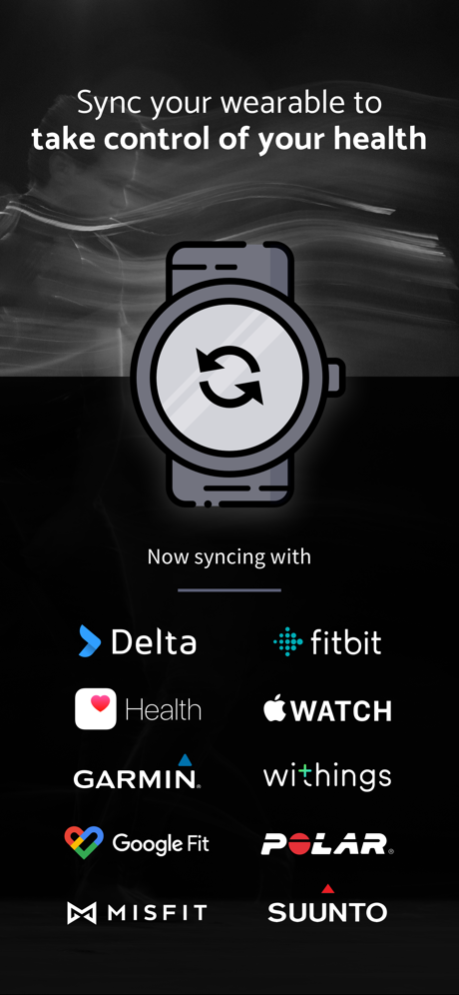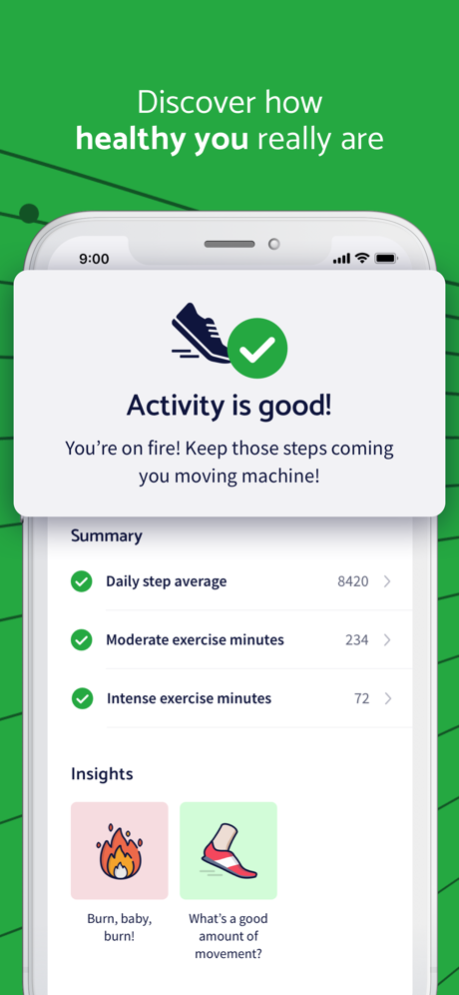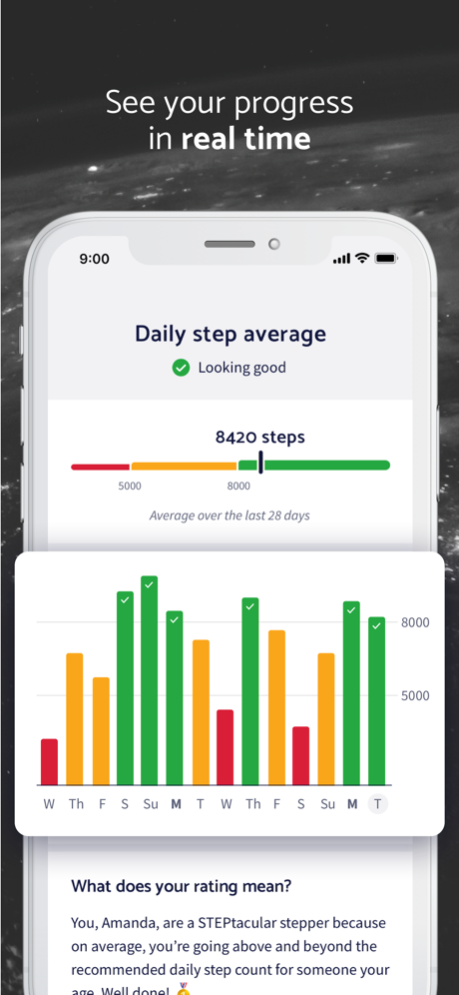HeadUp - Health & Fitness 1.16.3
Free Version
Publisher Description
HeadUp™ is an app that helps you analyse, manage and improve your overall health and fitness.
Sync your Fitbit, Garmin, Apple Health app, Delta, Google Fit app, Misfit, Withings, Polar or Suunto to HeadUp™ and see your personalised Human Dashboard™ come to life. We analyse and rate your mind, heart, sleep, weight and activity to help you understand your body and take control of your health.
CONNECT YOUR WEARABLE DEVICE TO REVEAL THE HUMAN DASHBOARD™
Just like the dashboard of your car tells you when the fuel tank is empty, or the engine needs oil, or whatever cars need (it’s a mystery to us), your Human Dashboard™ tells you where you are and where you need to be across 5 categories of health and fitness: mind, heart, sleep, weight and activity. All you have to do is sync your preferred wearable with HeadUp™ and we take care of the rest. If you wear a device that is not listed above, never fear! We’re working to integrate all device types.
THE MOOD CHECK-IN – BECAUSE MENTAL HEALTH EXISTS OUTSIDE OF YOUR DEVICE DATA
You’ll receive notifications from us to do mood check-ins – we want to know how you’re feeling. Please don’t hold back. Angry at your next-door neighbour? In love? Feeling under the weather? Tell us everything! Plus, we prompt you to take the Emotional Health survey every 2 weeks to help you get an even deeper understanding of your mental health. We combine your mood and emotional health data with your device data to show you how your physical and mental health are related.
SCIENCE-BASED PERSONAL INSIGHTS
There’s so much hype in the tech world about tracking health. How many steps am I taking? How long am I sleeping? What’s my heart rate? But what do these numbers actually mean? Well, that’s why we love our data scientists (most of the time). They trawl through your device digits to figure that out. They put your data under the microscope and zoom in. When they see something you need to know, we feed this information into your Library in the form of personal, actionable insights, so that you can make the changes you need.
TRULY TRANSFORM
Maybe you’ve always wanted to turn your mindset around to focus on what you have, rather than what you don’t have. Eat better and move more. Increase your Vo2 Max or sleep more deeply. It's one thing knowing what you want to achieve – and another knowing how to get it. This is exactly why we’re here. Think of the app as your space to learn more about the most important person in your life: you. And to discover all the evidence-based ways you can improve the life you lead.
Jan 30, 2023
Version 1.16.3
We update the HeadUp Labs app as often as possible to make it better for you. The latest update includes:
Minor bug fixes and performance enhancements
About HeadUp - Health & Fitness
HeadUp - Health & Fitness is a free app for iOS published in the Health & Nutrition list of apps, part of Home & Hobby.
The company that develops HeadUp - Health & Fitness is HeadUp Labs. The latest version released by its developer is 1.16.3.
To install HeadUp - Health & Fitness on your iOS device, just click the green Continue To App button above to start the installation process. The app is listed on our website since 2023-01-30 and was downloaded 1 times. We have already checked if the download link is safe, however for your own protection we recommend that you scan the downloaded app with your antivirus. Your antivirus may detect the HeadUp - Health & Fitness as malware if the download link is broken.
How to install HeadUp - Health & Fitness on your iOS device:
- Click on the Continue To App button on our website. This will redirect you to the App Store.
- Once the HeadUp - Health & Fitness is shown in the iTunes listing of your iOS device, you can start its download and installation. Tap on the GET button to the right of the app to start downloading it.
- If you are not logged-in the iOS appstore app, you'll be prompted for your your Apple ID and/or password.
- After HeadUp - Health & Fitness is downloaded, you'll see an INSTALL button to the right. Tap on it to start the actual installation of the iOS app.
- Once installation is finished you can tap on the OPEN button to start it. Its icon will also be added to your device home screen.